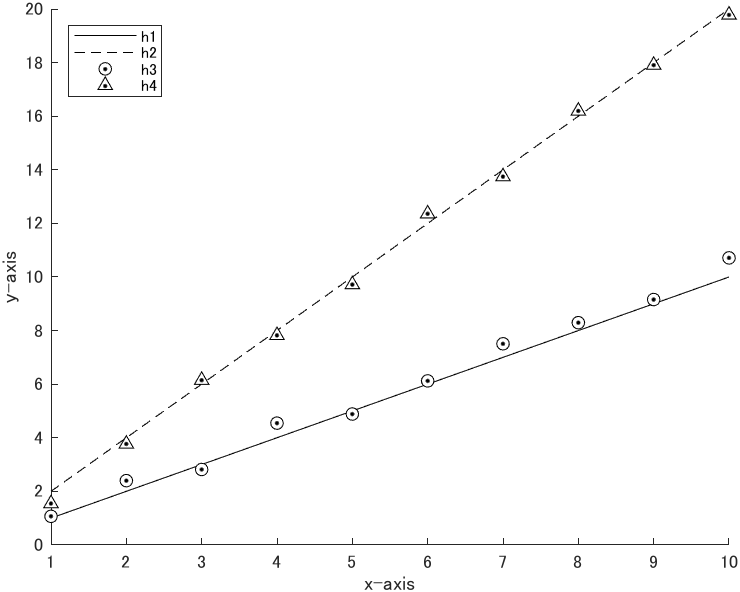はじめに
MATLABで「中央に点をつけた記号」を用いたグラフを作成ための関数を作成しました.
以下のようなグラフ(見覚えのある方,仲間です)を作成するのに利用してください.
ダウンロード
以下のページからダウンロードするか,末尾に記載の実装をコピーしてください.
https://www.mathworks.com/matlabcentral/fileexchange/170111-overlaycenterdots
使い方
- 現在のフォルダに
overlayCenterDots.mをコピー - データをプロットし,軸ラベル等を指定
- 凡例に表示するオブジェクトを適当な名前(ここでは
subset)の配列に格納 -
subsetを指定してlegendを作成 -
subset,および中央に点をつけたいオブジェクトのインデックスtargetIdxを指定してoverlayCenterDotを実行 - 直後にグラフを書き出し
使用例
figure;
x = 1:10;
hold on;
h1 = plot(x, x, "k-");
h2 = plot(x, 2*x, "k--");
h3 = plot(x, x+0.5*randn(size(x)), "ko", MarkerFaceColor="w");
h4 = plot(x, 2*x+0.5*randn(size(x)), "k^", MarkerFaceColor="w");
xlabel("x-axis");
ylabel("y-axis");
subset = [ h1 h2 h3 h4 ]; % objects displayed in legend
label = ["h1", "h2", "h3", "h4"]; % labels for objects
targetIdx = [3 4]; % target for adding dots
% Create legend and overlay center dots specifying the same subset
legend (subset, label, Location="northwest");
overlayCenterDots(subset, targetIdx);
exportgraphics(gcf, "example.png"); % export
仕組み
職人技ですが,ダミーの座標軸や凡例を追加し,点以外の全てを非表示にしています.関数の中身はこちらです.
function [dummyPlots, dummyAxes, dummyLegend] = overlayCenterDots(subset, targetIdx)
% Get the original axes and legend
originalAxes = gca;
originalLegend = originalAxes.Legend;
% Create dummy axes
dummyAxes = axes(Position = originalAxes.Position, ...
XScale = originalAxes.XScale, ...
YScale = originalAxes.YScale);
% Plot data on the dummy axes
hold on;
for i = 1:numel(subset)
if ~isempty(find(targetIdx(:) == i, 1))
% If it's the target for overlay, add a black dot
dummyPlots(i) = plot(subset(i).XData, subset(i).YData, 'k.');
else
% If it's not the target for overlay, add dummy data
dummyPlots(i) = plot(nan, nan, '', Color = 'none');
end
end
hold off
% Link the dummy axes to the original axes
linkaxes([originalAxes, dummyAxes]);
% Hide the dummy axes
axis off
% Create the dummy legend
dummyLegend = legend( ...
Position = originalLegend.Position, ... % Match the legend
NumColumns = originalLegend.NumColumns, ...
FontAngle = originalLegend.FontAngle, ...
FontName = originalLegend.FontName, ...
FontSize = originalLegend.FontSize, ...
FontWeight = originalLegend.FontWeight, ...
Orientation = originalLegend.Orientation, ...
Interpreter = originalLegend.Interpreter, ...
String = originalLegend.String, ...
Units = originalLegend.Units, ...
Box = 'off', ... % Hide the legend box
Color = 'none', ...
TextColor = 'none');
% Add title for dummy legend
title(dummyLegend, originalLegend.Title.String);
end